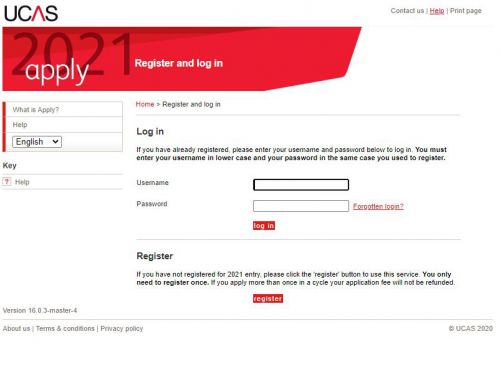Difference between revisions of "UCAS Apply 2020"
Jump to navigation
Jump to search
| Line 1: | Line 1: | ||
==Signing up for the UCAS site== | ==Signing up for the UCAS site== | ||
*You can register yourself onto the UCAS website and begin your application for university entry 2021 by clicking [https://2021.undergrad.apply.ucas.com/appreg/SecurityServlet here]. | *You can register yourself onto the UCAS website and begin your application for university entry 2021 by clicking [https://2021.undergrad.apply.ucas.com/appreg/SecurityServlet here]. | ||
| − | *Please use the <i>buzzword</i> <strong> | + | *Please use the <i>buzzword</i> <strong>BourneGrammar2021</strong> to link yourself to School when prompted during the registration process. |
Revision as of 13:59, 6 May 2020
Signing up for the UCAS site
- You can register yourself onto the UCAS website and begin your application for university entry 2021 by clicking here.
- Please use the buzzword BourneGrammar2021 to link yourself to School when prompted during the registration process.
- Alternatively, you can find the page from the UCAS homepage by selecting SIGN IN, STUDENTS, UNDERGRADUATE, 2021 entry -> APPLY, REGISTER.
- Please double-check that you select 2021 as the year of entry!
- Once you have done this you need to select a group. This should be your tutor group (but with a 13 prefix).
- If you have any problems with the registration process, please see Mrs Hawkins for assistance.